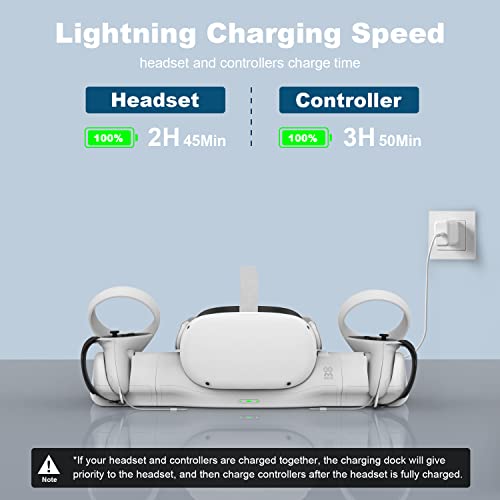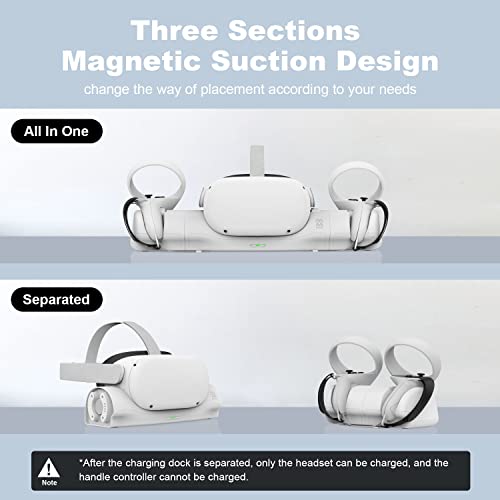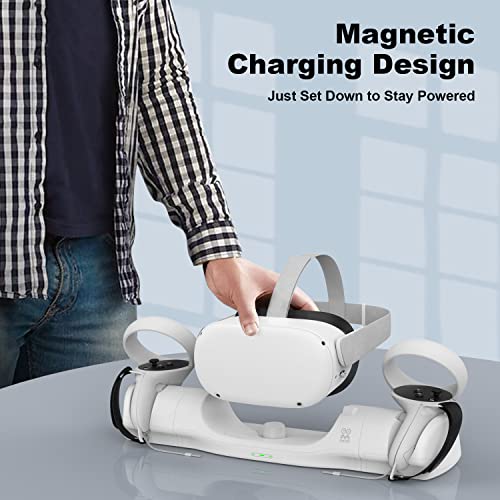AMVR Charging Dock for Quest 2, Adjustable Sport

AMVR Charging Dock for Quest 2, Adjustable Sport Wrist Knuckle Strap, Headset Display Stand and Controller Mount Station with 2 Rechargeable Batteries, Support Elite Strap with Battery
- .
- .
- 【Designed for Quest 2 Sports Gamers】AMVR Charging Dock C3 work for charging your quest 2 headset and touch controllers, especially designed for sports enthusiasts and gamers. It provides adjustable sport wrist knuckle straps, so that the controllers can rest firmly on the palm, which is more beneficial to do some quest 2 sports VR games. And the controllers can be charged directly, avoiding the troubles caused by frequent dismantling of straps and batteries
- 【Advantage 1: With Wrist Knuckle Straps & Variable and Flexible Combination of Charging Dock】Equipped with anti-throwing straps can effectively protect your quest 2 controllers during the sport vr games. The charging dock is composed of two controllers charging bases and one headset charging base, which are spliced by magnetic suction and can be combined flexibly. 【Note:】When the two controller parts are separated and put them together,they only serve as a holder and cannot be charged
- 【Advantage 2: Safe Charging with Temperature Control, Magnetic Charging】The controller cover is equipped with a temperature control device, and the battery surface temperature is detected by the thermistor. When the temperature reaches 65-75 degrees Celsius, the charging stand will start automatic protection, which can better protect your quest 2 controllers.The headset is charged by magnetic suction, and it can be charged automatically just by placing the headset on the charging dock
- 【Advantage 3: High-Speed Charging and Convenient LED Indicators】It takes about 2 hours to charge your quest 2 headset to 80%, and about 1 hour to charge your controller to 80%. Fully charge your headset in ~3.0 hours and Touch Controllers in ~4.0 hours. The AMVR Charging Station for Quest 2 is designed with status lights on the front of the headset charging stand to indicate the charging status of the docked headset or controllers
- 【What You can Get】AMVR Charging Dock for Quest 2, 2 battery covers, magnetic USB-C headset connector, 2 rechargeable Ni-MH AA batteries, 2 pcs wrist knuckle leather straps, 4 pcs elastic ropes, 18-month warranty, welcome guide, and friendly customer service. 【Note:】NO INCLUDED cables or charger adapters
| SKU: | B0B5CKKZT5 |
| Dimensions: | 44.4 x 16.61 x 7.49 cm; 1.07 Kilograms |
| Manufacture: | AMVR |
| Origin: | China |
Product Description

With this charging station, your Quest 2 will always be fully charged and ready for your next game

Tailor-made for quest 2
Tailored to your Quest 2, it fits snugly on the dock for charging and picks up easily while gaming.

Magnetic Charging Connection
Magnetically charged, place the headset on the charging cradle and it will be charged automatically.

Djustable Wrist Knuckle Strap
Prevent your controller from falling out of hands, allowing you to immerse yourself in the vr game.

No More Battery Swapping
The included rechargeable batteries and custom covers, making charging simple and convenient

Excellent Safety
Combines overload, overcharge, and over-current protection to provide safe charging to your device.
Make Your Desktop Tidy
Even in small spaces, you can neatly display and store your Quest 2 while charging, making your Quest 2 in the room to be pleasing to the eye
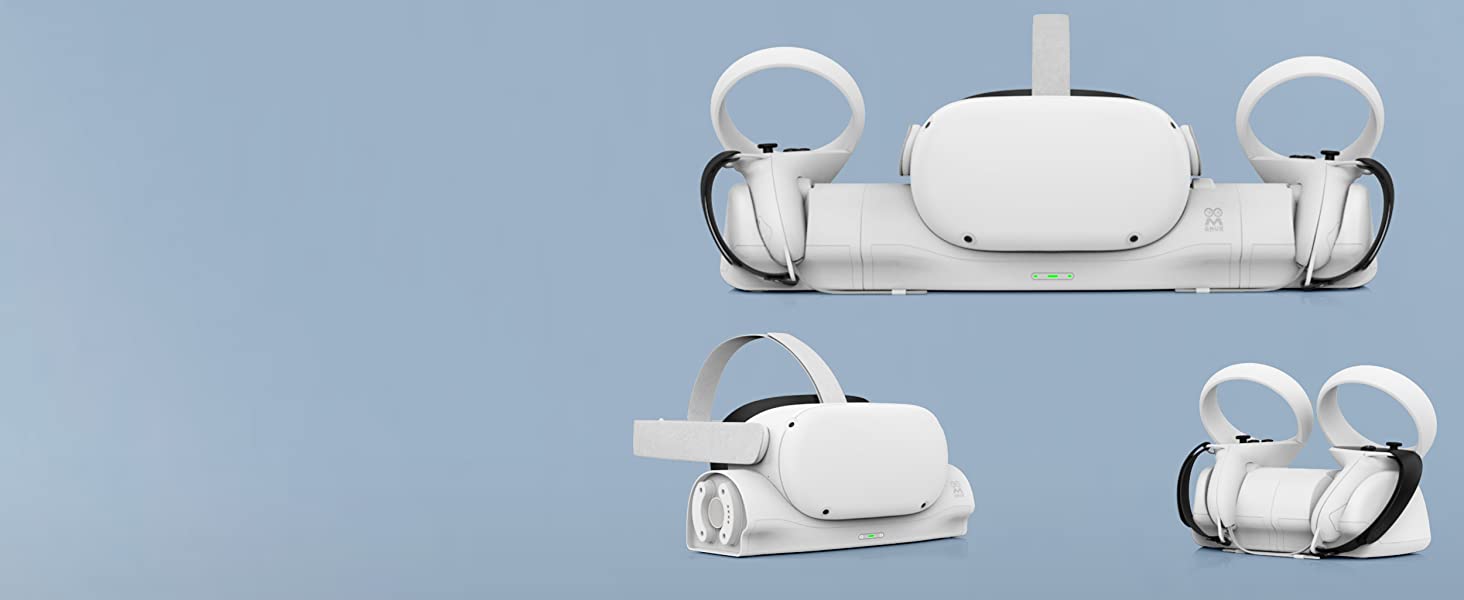
Variable and Flexible
Depending on your needs, you can change the combination of charging bases to make the most of your space
Note:
- The quest 2,touch controllers and charger adapters are not included.
- Please make sure the batteries are in the correct position in the controller. There are metal contacts on the battery (in gray)that must be facing up and in contact with the metal contacts on the battery cover for charging. If it still can't be charged, please tell us and we will make sure to give you a satisfactory solution in time.
- If your headset and controllers are charged together, the charging dock will give priority to the headset, and then charge the controllers after the headset is fully charged.
- After completing a full charge, your AMVR charging dock will keep the Quest 2 controller slightly below a 100% charge to maximize battery life and health.
- When the headset charging indicator shows a steady green light, but the headset display shows about 92% of the power, and the headset's own indicator shows that it is still charging. This is normal and nothing to worry about. When the headset is charged at about 92%, your AMVR charging dock will continue to charge the Quest 2 headset with a very small charging current (steady green light), and the headset can be charged to 100% in about 0.5 hours, to maximize battery life and health.
Q1. Why do the controllers feel warm when charging?
Unlike Li-ion batteries, it is normal for NiMH rechargeable batteries to heat up while charging. There is no need to worry about this temperature increase, as the built-in temperature protection prevents overheating.
Q2. What should I do if temperature protection is triggered?
Built-in temperature protection automatically stops charging when the battery temperature rises above the trigger point. When charging stops, remove the controllers from the charging cradle and let them cool for 5-10 minutes.
Q3. Why are my controller batteries not charging?
Please make sure the batteries are positioned correctly in the controllers. Install the rechargeable battery with correct polarity. Make sure that the 2 bare metal sheets align with the outerframe of battery compartment.
Q4:Why are my controller batteries not charged up to 100%?
Normally, the controller is fully charged, but the Quest may still show 90% or less. Don't worry, this is completely normal. Your AMVR charging dock will keep the Quest 2 controller slightly below 100% to maximize battery life and health.